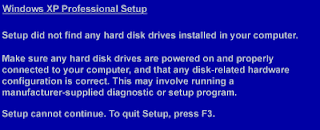
To tranquilize this problem follow the steps given below:-
1. Enter into set up by pressing F10 key.
2. Goto -
System Configuration > Device Configuration
3. Goto- SATA Native Mode
Now u will see it is set Enable so change it to Disable.
4. Press F10 to Accept change.
5. Save and Exit. Now it should work.